Technology Department
-

Notification Setting Options
In ParentSquare, parents/caregivers and staff have three options for how often they receive notifications from the platform:
-
Instant: Receive all messages instantly.
-
Digest: Receive all messages together in one daily communication around 6 PM.*
-
Off: No notifications are sent.*
*Please note: Regardless of your notification settings, you will continue to receive emergency notifications instantly.
Multiple Phone Numbers or Emails: If you have multiple phones or emails listed in your account, you may set the order of your preferred contacts to receive notifications. Notifications will only be sent to one email and one phone on your account.
Digest or Off: If you do not want to receive all messages instantly, we encourage you to select the “Digest” or “Off” notifications in the “Notifications Settings” feature. This allows you to customize how often you receive message alerts via text or app.
Emergency Notifications
Emergency notifications may be sent in the following ways:
-
Post (will bypass your digest settings so you receive the notification immediately)
-
Smart Alert
-
Urgent Alert
We encourage all parents and caregivers to download the ParentSquare app from the Apple Store or Google Play Store, and to register your accounts.
Advice on Notification Settings and Alerts
If you feel you are receiving too many messages from ParentSquare, we advise you to log into your account and visit “Notification Settings,” then select “Digest.” Then, make sure “School Alerts” is selected as “On.”
By doing this, you will receive all notifications at about 6:00 PM with the exceptions of “School Alerts,” which are also called “Smart Alerts” and are intended for important information. The most severe emergency alerts are called “Urgent Alerts,” which cannot be disabled; you will receive Urgent Alerts regardless of your settings as these are intended to be used sparingly.
You also have the option to select “Off” in Notification Settings, but to keep “School Alerts” selected “On.”
Changing Settings & Opting In For Texts
Digest or Off: If you do not want to receive all messages instantly, we encourage you to select the “Digest” or “Off” notifications in the “Notifications Settings” feature. This allows you to customize how often you receive messages alerts via text or app.
Opting In to Text Messages You have the option to opt in to text message notifications via the app. See image below.
We encourage all parents and caregivers to download the ParentSquare app from the Apple Store or Google Play Store, and to register your accounts.
How to Change Your Notification Settings
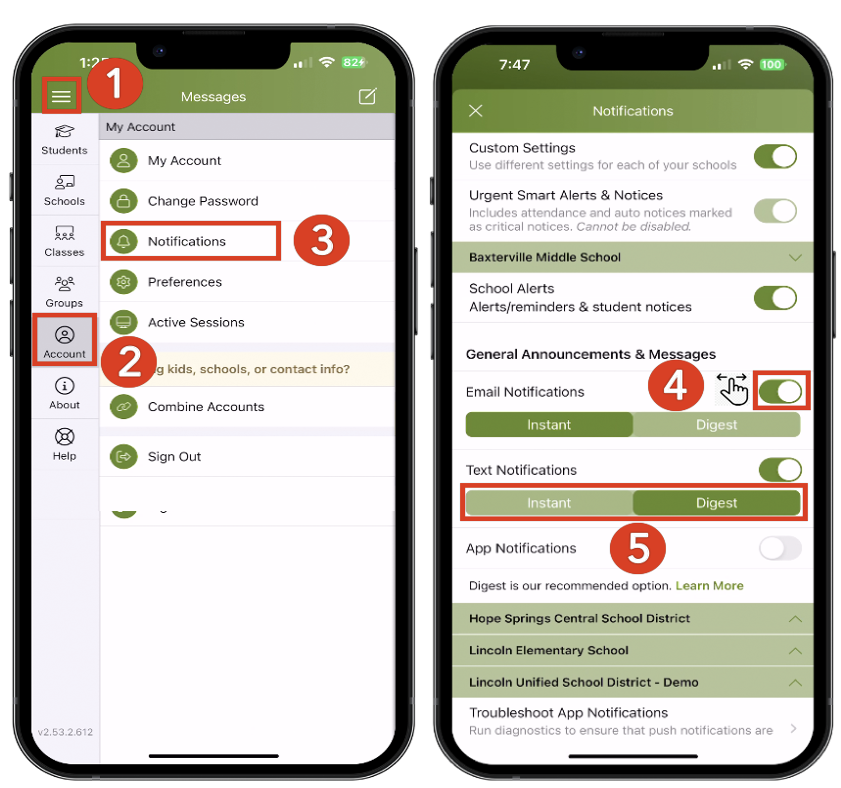
Change Notification Settings on Mobile App
-
From Home, tap the Menu (triple bars) on the top left.
-
Select Account.
-
Select Notifications.
-
Use the toggle to turn on or odd notifications by email, text, and app.
-
Select Instant or Digest for email, text, or app.
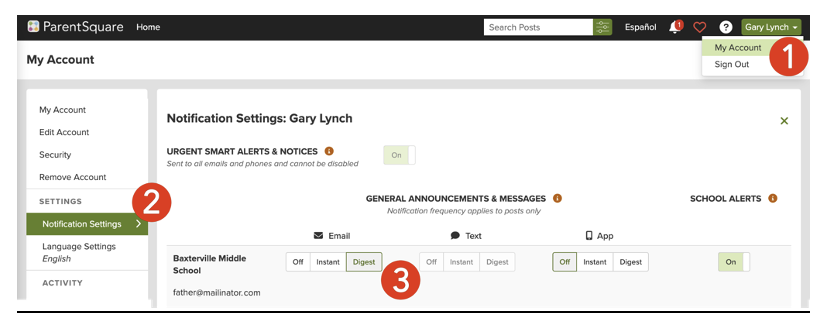
Change Notification Settings on Web Browser
-
From Home, click your name in the top-right corner and select My Account.
-
Select Notification Settings on the left.
-
Choose your preferred Notification Settings for General Announcements & Messages (Off, Instant or Digest) and School Alerts (On or Off).
Multiple Phone or Email Accounts Listed
If you have multiple phones or emails listed in your account, you may set the order of your preferred contacts to receive notifications. Notifications will only be sent to one email and one phone on your account.
-
-
-
 Parent Portal
Parent PortalAscender ParentPortal provides web access to school-related information about your students, including attendance, grades, discipline, assessments, and immunizations.
-
 Student Portal
Student PortalAscender StudentPortal is a web-based system for students in grades 6-12. It provides the tools that will help you view your attendance, grades, and assignments, as well as organize and plan your schedule of classes.
-
 ClassLink
ClassLinkClassLink LaunchPad is a single sign-on (SSO) platform that provides students, teachers, and staff with easy access to digital resources and applications. It serves as a centralized hub where users can log in once and access all their educational tools, software, and websites without needing to remember multiple passwords.
-
 Parent Square
Parent SquareParentSquare is a school-home communication platform designed to streamline how schools, teachers, and families connect, integrating with student information systems to provide unified communication across multiple channels like text, email, voice, and an app.
-
 Student Square
Student SquareStudent Square keeping middle and high school students informed about school events, class projects, and other important updates through a secure and centralized platform.





